yesterday my printer showed that the matte black (cone) was empty. I had an epson cartridge Unused. so i thought I would use it up. I am using cone pro color inks. I instaled the epson cart. and the printer printebd some pages and then told me that it wouldn’t recognize the cart. So I replaced the epson cart back to a full reset cone matte black cart. But the printer still is saying it wont ecognize the cart. I have tried everything I can think of - reinstalling the cart., etc to no avail. I am using XP OS. What do I need to do to make the printer recognize the cone cart.
Obviouly I will turf the epson cart. But I do want to get back to the cone system Can you suggesst what I need to do. Cheers ROY RASMUSSEN
Hi Roy~
After reviewing your order history, I see you bought a set of R3000 refillable carts in Oct, then a second set of refill carts last month with ConeColor Pro inks. To keep the two sets of carts separate, I will refer to the first set as “1” and second set as “2”. Did you have “1” or “2” carts installed in your printer when it said the MK was empty? Is the error message for the MK cart specifying the cartridge is empty and needs to be replaced, or does it say “ink cartridge error” or “NO cartridge”?
Do you have a full set of Epson carts (that aren’t empty, but can be less than full)? Have you tried removing all the carts and turning the printer off for about a minute, then back on (it should display “NO carts” for all positions), then reinstall the set of refill carts?
Please let me know so I can help you resolve this and get back to happily printing.
Best regards~ Dana 
I am using the set ‘2’. the 1 is out of service. the printer screen says 'cannot recognize the following carts. Try installing them again." this happens with both the matte, and the photo black. I pulled the printer plug and the usb, and removed all the carts. Left it for 15 mins. reinstalled the carts , plugged in the power and the usb. No joy. same signal. I am using the cone carts. I do not have a set of 'full epson carts. though they may have some ink in them. I really dont want to replace the epson carts - cost $375… to do so
Thanks for the additional information Roy.
It is puzzling that your printer is acting the same way with a new Epson MK cartridge as it recently started doing with the refill MK cart… I certainly don’t want you to go buy a set of Epson carts, and was just checking to see if you had other carts to test in your printer. Have you tried installing your partially used Epson MK + PK carts (or the whole set) to see how your printer responds? What happened before this error first started- were you happily printing then the error suddenly appeared, or had you removed any carts shortly before the error started, or was there an electric surge or power failure?
Please let me know so I can try to help you get past this strange error and back to happily printing.
Best regards~ Dana 
I do have an Epson set of carts. but I suspect they are largely empty. I will try to install them and see what happens.
The erro showed up while I ws pritning using the cone carts. I would go ahead and do the nozzle check and then the nozzle cleaning to clear the nozzle that was not functioning. They were stubborn to clear… I would then print a bit and then there would be another ‘error’. So a nozzle check and mor cleaning cycles but often 2 or 3 nozzles. And much more stubborn to clear the nozzles. I woulld run 5 -6 -7 cleanings and now there is probably 6 -7 nozzles that aren’t functioning. I sent a scan of a purging test pattern yesteday to Jon which I am sure you can see. There has been no power failure, and as I said, I was happily printing - probably two hundred pages or so. and then the problem began - first with the matte black not being rcognized, I would remove the cart, do the battery thing and finally begin to print. the prblem seems to have gradully goten worse and each nozzle failure more more difficult to correct. More and more of the carts fail and now the last is as you can see on the test pattern I sent. I would say that only 3 of the carts are working. I am at my wits end!!! Roy
I have made sure the carts have full ink in them as I go and that the battery is turned on roy
I inserted my epson carts, and printed a B and W page, then did a nozzle check the page printed, but the nozzle check is as before - site 2 - 3a missing 4 is partial , 5 has a few - - - ,6 okay, 7 maissing and 8 is fine… so the problem is in also with the epson carts. It seems like they are plugged - very strange!!! ake it from there - I really am concerned. Roy
more info. I reinserted the cone carts, made sure they had ink in them, etc. The nozzle check is the same as the 12.16 iteration. So no joy here. Roy
[ol]
[li][COLOR=#365e7e]from [COLOR=#000099][U][B]rasmus.cal@shaw.ca[/B][/U] [/li]EPSONM ra3000printer - using cone colorpro . inkhesd constantly 'plugs a color.
I use mic.os with a new set of conecolor pro inks… first the matte black would not recognize itself - I would turn on the battery and get the cart working with some cleaning cycles… then the Photo Balck began the same. I would turn on the baattery, and then have to do 3 to4 cleanings. Then it was yellow - no ink showing in the print out. It was much mor stubborn. I got it working and then the LC and C wouljdn’t work. they still don’t work because I had used a “full wastebottle” of ink. Thie doesn’t make sense to me. The ink is supposed to be 'encpsulated" and the new carts that I have have never had other inks . A few times wnen I couldn’t get the cart reconized I put in a new epson matte black cart.and this got the matte black going. I realize that something is not proper but I don’t know what to look at. Can you help me? Thank you. Cheers, Roy
from rasmus.cal@shaw.ca
[/ol]
[ol]
[li]I am not sure you received my messages this morning, so i will send them again. I do have an epson set of carts. bu;tI uspect they are largely empty. I will try then. the serror showed up whilr I was printing using the cone carts. i wouljd fo ahead and do the nozzlecheck and then the nozzle claning to clear the nozzlethat was not functoning. They were stubborn to clear. I would then print a bit, and then there wouljd be another ‘error’…To a nozzle check and more cleaning cycles for oten 2 or 3 nozzles.I would need to run 5a - 6- 7 cycles. And ow there was 6 or 7 nozzles not functioning. I sent a scan of a purting test pattern yesterday to Jon… There has been no power failures. As I said i have been happily printing probably 200 pages or more. then the problem began. First the matte black, and so on. More and more of the cartswould fail and now you can see that only 3 carts are working properly. [/li][/ol]
[ol]
[li]My nest message said that i have made sure the carts. are ful of ink as I go and the batteries turned on.[/li][li]I inserted my epson carts, printed a B W page sucessfuly ant the did the nozzle test. 2-3 are missing, 4 is partial,5 hs a few-----, 6 okay, 7 missing 8okay, [/li][li]I inserted the conea carts and the Nozzle chek is th;le same as with the epson. so, no joy. Roy[/li][/ol]
[/COLOR]
[/COLOR]
Hi Roy~
Thanks for the additional information and clarifying the problem(s) you’re experiencing. Jon forwarded me the printout scan you sent him (attached below), which looks very strange aside from the two blank channels (M + LM), please explain how you printed this, as the LC and C look yellow tinted in your printout. What version Mac OS are you using?
Since you first filled and installed the set of refillable carts with ConeColor inks, about how often have you been printing vs. how long has the printer sat unused? How many times have you refilled the carts since the first fill? Have you ever cleaned the printer’s capping station, wiper blade and/or bottom of the print head?
It would be very helpful if you could please send me a few photos of the top and non-labeled side of your carts to review.
Please let me know so I can help you resolve your strange issues and get back to happily printing.
Best regards~ Dana 
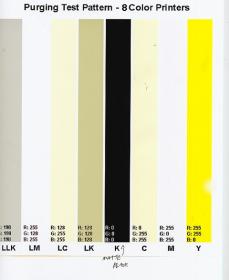
Dana: My printer is normallly used almost daily. I make sure the carts or full. I am not using a Mac, I am using microsoft. I have refuiled the carts _principaly the black several times.I have been thinking carefully about the problem. The purging test pattern I have had for years. the reason for the yellow, etc goes to the makeup of printers. I belileve that they will often include other colors so that the printer will produce the right shade of color you wish.
I am going to go ahead and use your piezoflush print head cleaning that I have. I will do each of the carts not printing properly, with piezo flush - but because the epson 3000 has a separate tubing setup for each cart., I will put through seceral c.c.s of pieze so that eaach caart tube (which I understand arae each about 15 inches long) is totallly filled with the piezoflush. Then I will let it sit for half an hour, and do 2-3 cleaning cycles. This way the tubing will be totally flushed and hopefully the cone inks can begin to perform. I am presuming that my problem is still being caused by the origianl fiasco caused by uaing the MIS ink in cart one set. The strange thing I agree is that when I reinstalled the cone cart set two and had the printer serviced, thaat the printer did work okay for a while. I have to assume that perhaps “static electricity” or other from some ink remnants is the problem. wish me luck!!! in my effoerats. I will keep you informed. Roy
Hi Roy~
We do NOT recommend using our print head cleaning kit on your R3000 printer, as it is only designed to be used directly on the print head and could possibly cause more harm than good with pro model printer that have ink lines and dampers.
We have a workflow for using the QuadTone RIP calibration mode to purge channels, which will give you control to print pure ink from each individual channel. This workflow can be found in the Articles> Product Manuals and Instructions section of this forum (here: http://www.inkjetmall.com/tech/content.php?144-Print-Ink-Separation-Image-thru-QTR-Calibration-Mode)
Please keep me posted, let me know if you have questions or if there’s anything else I can help you with.
Best regards~ Dana 
April 27th, 2013, 04:26 PM
[B]rasmus.cal@shaw.ca[/B]
Junior MemberJoin DateJan 2013Posts11
[INDENT=5]wELL, i did the process as I said I would try. Eureka!! I just made a test print which is an exact duplicate of your sample prints. To review, I had 5 missing colors. So i ran about 6 c.c of piezoflush through each missing color. Thenm I ran cleaning as needed for each color - usually about (more or less) 3 iterations. As each color came on I ran the next cleaning The last missing colors were the most stubborn. When the printer idicated on its scaren that a color couldn’t be reconized, I would lift our the cart. reset the battery and bend out the Prongs on the cart.(one of your staff told me that this coule be helpful and it was then I reinstalled the cart. and usually it would be recognized. I gave the printer lots of rest periods as I went.
I have no idea what caused the initial problem and hopefully it will never retun. I did read on a UK site to never renter any reset, etc from Epson as they might screw up you system and I must say in my parenoia moments I wonder. The same site said to never open up to epson “at your peral”. Anyway I do believe that you can close this thread for now. I really appreciate your help and attention on this problem. Dr. Roy L. Rasmussen
[/INDENT]
I sent an email a few days ago and it seems to be lost! So here goes again. If you look at my history about inks not working you wil understand my new problem. We were able to restore my epsonR3000 back to normal funcion and I was happily printing. But now I am having the same old problems. This morning I received in my email a lingthy message about epsonn r3000 problems It seems that amoung other things I probably have ‘air’ in my system. There are instructions on how to correct this.
also I am sondearing about the idea that was advanced that one sould installl the R3000FLUSH KIT with all the carts. and that this would help maintain my r3000. I must say that had I known that epson had left out the system clean, I would not have bought the R3000. But I am stuck with the printer now.
So, what I propose doing is FIRST. use the epson adjustment proram from “2 manuals” to remove all the air, etc
SECOND. If this is sucessful, then I will order the R3000 FLUSH KIT and instlll it.
THREE. I will pray a lot that all this work will work to my benefit. It is certainly an expense I was not expecting but what can one do!!!
FOUR. I this routing will in your judgement, do the job, will you repond to this note. I would appreciate your comments Thank You Roy
Hi Roy~
The R3000 is a great machine, so please don’t be discouraged or upset by your decision to buy this model. The intention of our recent newsletter was just to inform users what to avoid and how to get the most out of their printer, because we feel this is an awesome little Pro printer, but are learning based on feedback that we receive from customers, that many people aren’t using the printer or carts correctly and we want everyone to have the best experience possible with their printers and our products.
You resolved your previous problems and were happily printing, but then the problems started again. At this point, what did you do to try resolving the issues- did you do any regular cleaning cycles, or manually clean the printer? Did your issues return after removing/refilling carts (it can take some time for air to travel thru the lines, depending on how much you’re printing).
If you suspect you’re dealing with air in your ink system, then this is what you should do:
- Make sure all carts are properly filled with ink, with the exit chambers at least 1/2 filled with ink and air vet holes opened. Tap filled carts gently exit valve down on a folded paper towel to force ink down and air up, then install each cartridge into it’s correct position by making sure it snaps snugly into place for a good connection.
- Download the Adjustment program from 2manuals.com and run the Ink Fill cycle, which will move ink from carts to the print head for continuous ink flow and purge any air that may be trapped in the lines or dampers.
- Print a nozzle check and if all channels are fully printing, continue by printing images
- If your nozzle check isn’t perfect after doing the Ink Fill, then it would be a good idea to manually clean the printer’s capping station, wiper blade and bottom of the print head by following our written instructions and video (which you can find here: http://www.inkjetmall.com/tech/content.php?133-Printer-Preventative-Maintenance)
You do not NEED the flush kit to purge air, but we recommend the flush kit when dealing with stubborn clogs or for flushing the ink and safely storing the printer while it’s unused for a period of time.
I hope this helps, please let me know if you have further questions or there’s anything further I can help you with.
Best regards~ Dana:)