Hi - I just installed the deluxe P2DN system on my 3880 last week. I tested with the K3 ink set before installing the flush carts, all nozzle checks were clean. After the three power clean cycles with Piezo Flush (perfect nozzle checks), I then switched over to the P2DN K6 ink set. I read, verified, and triple checked that each ink was filled and installed in the proper cart / ink position. After another three power clean cycles, I ran a couple test prints, and everything seemed to look OK. A little dark, but I expected this due to not having any of the profiled papers on hand. My main reason for switching to the P2DN system was for the DN portion of the system. As I researched each system before purcahse, I must have read the New Piezpography manual five times through… So I don’t think I missed anything in terms of workflow. I selected an image that printed well on paper, and went through the negative conversion process. Greyscale, Gama 2.2, flip horizontal, and invert. I then saved as a copy, and opened in QTR Print Tool. Verified Gama 2.2, adjusted position on the page, and clicked print. QTR K7 came up, and I went in and made the suggested selections… Selected the P2M-PZDN-X800-Meth3-1_6v3.quad for curve 1(other two were left un-selected), selected 2880, Uni-directional, matte black ink, and made no further adjustments. Side note… I tried making negs on both Pictorico Ultra premium, and standard premium OHP films. When the negative printed, everything looked great. I let it dry over night, and finally went in and ran an exposure test with my UV light source (12 BLB 24" tubes). After the test, I decided 7.5 minutes would work. Ran the print through the UV and developer, and all highlights were blocked. I realized I probably jumped a little far ahead, so I went back and printed a 21 step wedge with all available density curves 1.4-1.8. On average I wasn’t able to get any tone in the highlights below 35 on the step wedge. I repeated on three different papers. Scratching my head, and feeling like the system was way too easy to use, I decided to contact print the 2/14x2/14 in camera neg. Deep blacks, and detailed mid to highlight tones, so I feel my PT/PD process is ok. So, my question is, am I missing something in the process? I feel like the printed negative looks far too much like the original print file. I know the PZDN system is completely different than any other K3 system, but the negs look nothing like the flat grey version I made before switching over. I do apologize for such a long first post here, just wanting to provide details.
Hi Maxxsmart~
Thanks for providing such detailed information, it’s helpful in the troubleshooting process.
What Mac operating system, QTR Print Tool and QuadTone RIP versions are you using?
Please verify which Piezography ink shades do you have installed in which color positions of your printer.
For the “P2M-PZDN” system, you should have inks installed in the following order:
Black= shade 1
Cyan= shade 2
Yellow= shade 2.5
Light Cyan= shade 3
Magenta= shade 4
Light Light Black= shade 4.5
Light Magenta= shade 5
Light Black= shade 6
Please let me know so I can help you resolve this and move forward happily printing digital negatives.
Best regards~ Dana 
Hi Dana,
I guess I added a lot of the wrong details.
osX version 10.6.8
QTR - 2.7.5
Print Tool - 1.1.0
Besides following the instructions, is there a fool proof way of verifying ink shades? I filled one at a time, and triple checked the shade needed for the cart. I guess I should have marked the carts with the shade installed.
Thanks for the help,
Maxx
Hi Dana,
I guess I added a lot of the wrong details.
osX version 10.6.8
QTR - 2.7.5
Print Tool - 1.1.0
Besides following the instructions, is there a fool proof way of verifying ink shades? I filled one at a time, and triple checked the shade needed for the cart. I guess I should have marked the carts with the shade installed. After doing a manual nozzle check, I believe I have all the shades installed correctly
Thanks for the help,
Maxx
Thanks for the additional information. Your software versions are all correct/good.
You can check your shade placement by printing the Ink Separation image thru QTR Calibration Mode, which you can find instructions for here: http://www.inkjetmall.com/tech/content.php?144-Print-Ink-Separation-Image-thru-QTR-Calibration-Mode
Yes, it is helpful to write the ink shade on each cartridge for easy filling/refilling, to know which ink is in which cart, and to help prevent mistakes.
~Dana
Hi Dana,
OK, so I have printed the ink separation chart for an eight ink set printer, and evaluated the different inks at the 50-60 values. It’s clear that the inks are installed in the correct position. I followed all instruction on the link you provided. Save the 8 separation tiff image, opened in Print Tool, and printed from QTR calibration mode. Not sure if it helps, but I have a scan of the separation I printed.
https://www.dropbox.com/s/z1uke5jcsrti28d/img985%20copy.jpg
On a side note, should the negatives look like I simply inverted the original image, or is it obvious that there have been some corrections made by the curve?
Thanks for all your help so far!
Hi Maxxsmart~
Thanks for the additional information, and for confirming your ink shades are in the correct order.
For Platinum/Palladium printing, you will want to apply an adjustment curve to your image in Photoshop to flatten tones for the PT/PD process. I have attached our platinum starting curve for you to use.
platinum starting curve.acv.zip (637 Bytes)
Please keep me posted.
Best regards~ Dana 
Fantastic, thank you Dana. I will print a wedge later today with the correction curve and see how it prints with my chemistry.
You’ve been a big help.
Maxx
You are very welcome Maxx, I hope this correction curve does the trick.
Keep me posted~ Dana 
Hi Dana,
SO I ended up printing the wedge using the 1.8 QTR curve, and the correction curve you sent. I ended up with a bit more detail in the higher values, but I am still missing a considerable amount in those values. At this point, I will try the 1.6 QTR curve, and see if that helps. Adjustment curves, and how to tweak them are all new to me… I love making prints, but I am terrible with all the technical garb that seems to now go along with it.
Not that it pertains to the PZDN system so to speak, but I assume the theory of all this is to print a wedge on film, make a print with my alt process method, then plot a correction curve with input / output values?
The more I learn, the most lost I become 
Amazed that you’re still having trouble after using the new curve. Are you using the correct printing model and curve for your printer in QTR? Did you print yiour mixture without any contrast agent? i.e pure palladium?
Amazed that you’re still having trouble after using the new curve. Are you using the correct printing model and curve for your printer in QTR? Did you print your mixture without any contrast agent? i.e pure palladium?
Yes, I checked my curve settings before I asked the question here last week. I tried P2M-PZDN-X800-Meth3-1_6v3.quad and P2M-PZDN-X800-Meth3-1_8v3.quad on my 3880. If I understood correctly, the curves are the same for a 2880, 3800, 3880, 4880… for testing, I used only FO#1 and PD solution #3, nothing more. developer was ammonium citrate
Yes, the PZDN curves can be used with any K3 printer model, such as the R2400, R2880, 3800/3880, 4800, 4880, 7800/9800, 7880/9880, 11880…
How are you judging the exposure? If you were to give a longer exposure would your shadows start to block in and lose detail?
My last print test could have been exposed a bit more, so I can’t use it as a guide. When I received this paper (Rives BFK 90lb) I coated a section using a Richeson brush and ran an exposure test with a piece of unused Pictorico Ultra Premium. Starting at one minute, I moved a think black matte board across the test strip so I could gauge when I hit Dmax on the paper. Once I had the base exposure, I then printed a 21 step wedge at the given exposure time ( 7 minutes ). Black was as black as the paper / coating would render, and I had clear separation all the way down to 25 on the wedge. The reason why I am so confused is because I was getting tonal separation down to 15 when using the K3 inkset last month. Now I do admit, PT / PD printing, and digital negs are all new to me… When I say new, I mean within the last two months. Per your suggestions, I dropped the platinum solution, and also the FE#2 contrast solution from the process, and I still have no highlight values. At this point, I test again with a brand new bottle of FE#1 and some smoother Arches Platine paper.

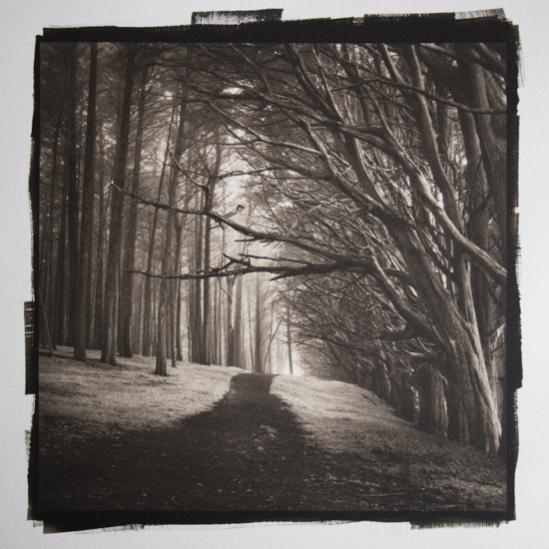
Well here is the update. Still not 100% there, but that’s more about me getting my exposure right. Both are using drops counts of 16-FO#1 and 16-PD. I noticed that whenever I add platinum, the overall image seems to be darker, like it needs less exposure time. These two prints were made with a modified PZDN starting curve. Thank you both for your help… Please pardon the crappy snapshots.
Thanks for the update, I’m glad to hear you seem to have figured out a good workflow and are getting nice end results!
Best regards~ Dana 